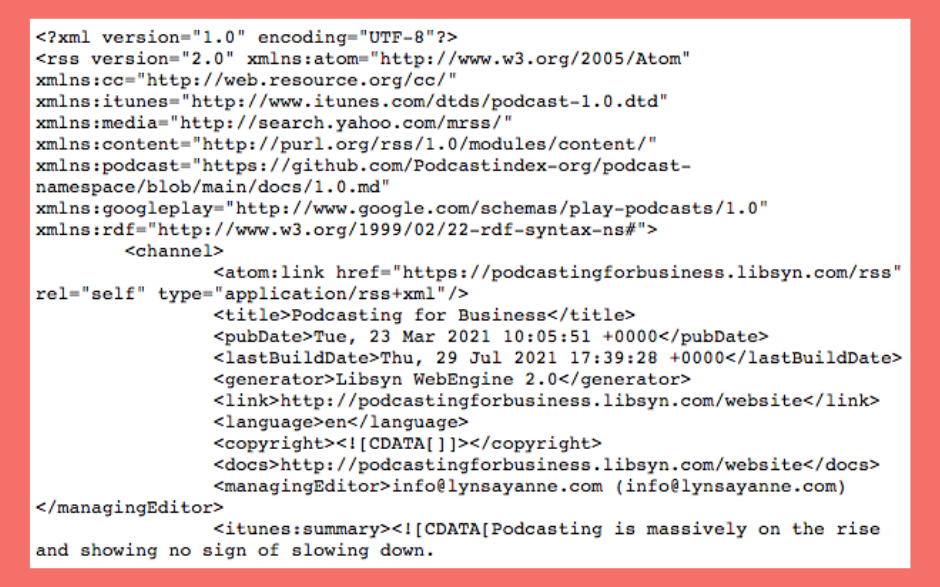What Even Is A Podcast Anyway?
You may not be surprised to read that a lot of people still don’t really know what a podcast is.
However, you may also be surprised that one of the most common podcast-related google searches, and something we get asked frequently, is ‘what is a podcast?’
Ok, you’ve come this far so you probably know what they are because you’re thinking about starting one yourself. That’s great, and remember to book a free call with us to get started.
But do you really understand how podcasts work?
Do you know what the difference is between a player and a host?
What is an RSS feed?
Well, we’re going to try and answer those three questions very simply below.
1) How do podcasts work?
A broad question, and although it’s often daunting to peek under the hood, podcasts are really not that complex.
We’ll cover a little bit of the detail in the other questions, but simply a podcast is a piece of audio available to stream or download from the internet - as long as you have a microphone and a device you can be a creator.
You upload your recording to the internet - this is what the podcast host is for.
People then listen to it and hopefully give you a glowing review - this is what the podcast player is for.
In this sense, a podcast is no different from writing a blog or having a YouTube channel. Whether you write it, show it or speak it, all content works the same. You create it, you upload it, they stream it. It doesn’t matter if you’re a part-time podcaster or Netflix - it’s exactly the same.
Not that scary, is it?
2) What’s the difference between a podcast host and a podcast player?
If you’ve spent any time looking into your own show, you may be getting confused over the differences. That’s because the line is getting pretty blurred.
You probably go to Apple and Spotify to listen to podcasts. Maybe Amazon. Maybe even Google.
If you have a podcast, you may also go to Apple or Spotify to manage your content. Or you may go to Acast, or Libsyn, or Captivate, or Anchor, or one of the many other podcast hosts. You probably also find these hosts offer you a custom website for your show, which essentially also makes them a podcast player.
So let’s clear some things up…
The podcast host is whichever service you use to upload your content.
The podcast player is whichever website your listeners use to hear your content.
Sometimes these two will be the same because the bigger companies in the industry are racing to offer the best full service platform.
But many times they’ll be different.
For example, you may use Libsyn as a host - You created an account, you selected an appropriate plan, and you log in every week to upload a new episode and check out your stats.
You can also distribute your show to loads of other places like Spotify, Amazon, Apple. This is because Libsyn then makes all of your content available to all of these other websites on your behalf so that anyone can listen to it. These are the players. Consider it a shop front for your show.
And this brings us on to…
3) What is an RSS feed?
In short, the RSS feed is the most important thing, and yet it’s the thing you least need to worry about.
In short, the RSS feed is the most important thing, and yet it’s the thing you least need to worry about.
The RSS feed is like a website address. It’s public, visible to everyone, and is what your show actually looks like, minus that shop front we mentioned before.
Here’s an example of the RSS feed for Podcasting for Business ——>
Looks like utter gibberish, doesn’t it?
That’s because it’s code, and here’s the thing: you created that and you programmed that for your show, and you did this in the podcast host.
So if podcast players are like the shop front, jazzing up all of this code so that people can actually listen, then your podcast host is like the warehouse, and the staff are your RSS feed taking stock from A to B.
Just like a good podcast host, if the warehouse is well organised and clearly structured, then all you have to do is put the right bit in the right place.
There are tons of hosts available too, all with a slightly different look and feel, so pick the one you find easiest to use which offers everything you need. For example, if the shelves aren’t big enough, or there’s no space for beans, then it may be the cheapest warehouse but it might not be the right one for you.
Everything you put into the settings and the episodes for your podcast is driving the RSS feed. This feed is also unique to you, and that’s why your show often appears on podcast players when you didn’t even submit them.
Sites like Spotify, and even sites like ListenNotes and Podchaser, automatically scour the internet and pick up every single RSS feed they can find. That then creates a page, or a shop front, on their site for your show.
All they are doing is taking the information in the RSS feed and showing it to your listener in a nice, usable way.
What does this all mean to you?
That’s a lot of info, and it’s a lot more than you ever need to know. The beauty of podcasting is that all of these things exist to make your life easier.
Ok, sometimes you might find there’s a glitch, or there’s an issue with one of your episodes, or maybe there’s an error when you try and play from another website, so it’s good to have a basic understanding of how your podcast works.
But you don’t need to get technical nor do you need to understand anything we’ve just told you. That’s what we’re for, so if you’re ever in a pickle and you just need some advice you can book a podcast audit with us now or if you’re looking to get your podcast started then take a look at our services here at The Podcast Boutique. WE can’t wait to hear from you!